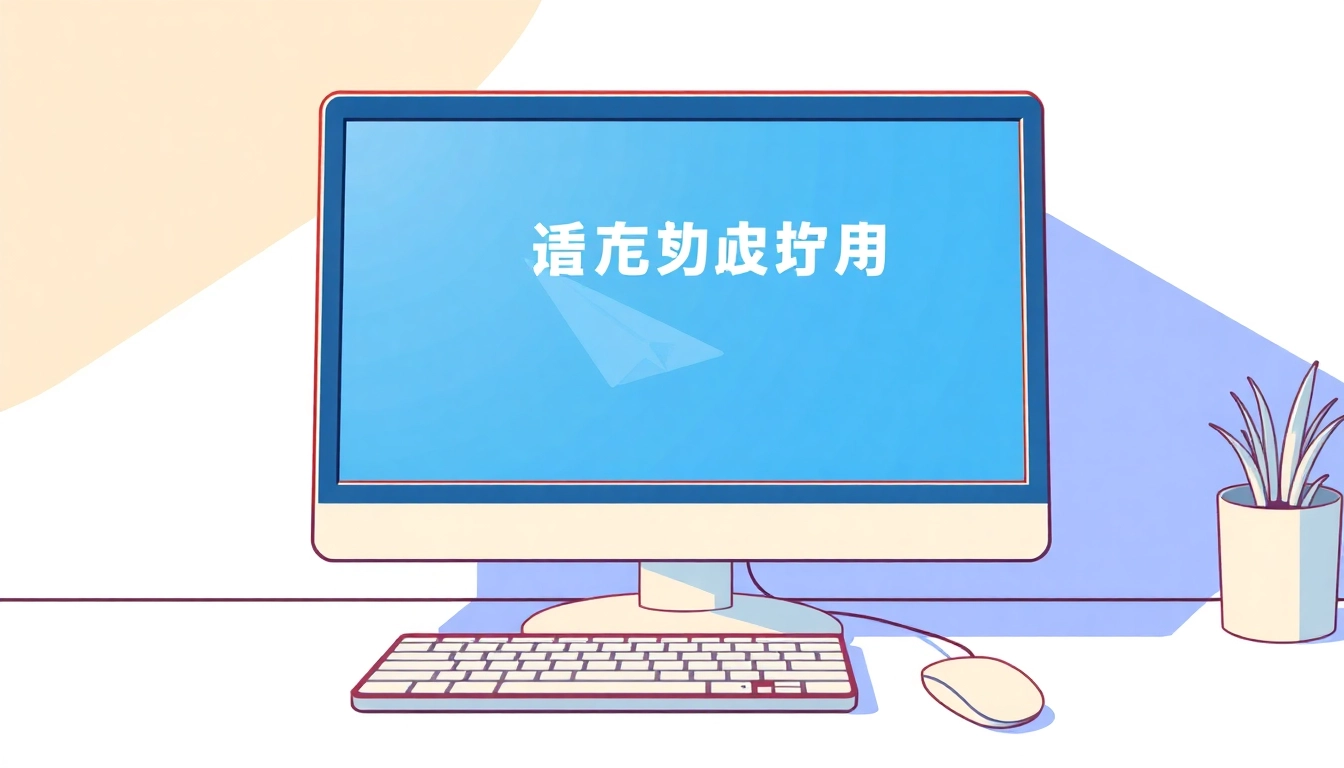Understanding Gaming PC Cases
A gaming PC case is more than just a protective shell for your computer’s components. It is a critical component that influences performance, aesthetics, and the overall user experience. The right gaming pc case can enhance your setup’s airflow, cooling efficiency, and even its style. In this comprehensive guide, we will explore everything you need to know about gaming PC cases, from the features that make a great case to the best brands and customization options available.
What Makes a Great Gaming PC Case?
When considering what makes a great gaming PC case, several factors come into play:
- Cooling Potential: A well-ventilated case will help keep your components cool, thus extending their lifespan and ensuring optimal performance. Look for cases that offer multiple fan mounts and radiator support.
- Build Quality: A sturdy case protects your components from environmental hazards and physical damage. Cases made of steel or aluminum generally offer better durability than plastic alternatives.
- Size Compatibility: Ensure that the case can accommodate your motherboard size (ATX, Micro ATX, Mini ITX) and any other components you plan to install.
- Cable Management: Proper management solutions like cable routing holes and tie-down points help create a clean and organized build.
- Aesthetics: Features like tempered glass panels, RGB lighting, and customizable designs allow you to express your personal style.
Types of Gaming PC Cases Available
Gaming PC cases come in various sizes and styles, catering to different user preferences and needs:
- Full Tower Cases: Ideal for high-end builds with ample room for multiple GPUs and advanced cooling systems. They provide excellent airflow and expandability for future upgrades.
- Mid Tower Cases: A popular choice among gamers, offering a balance of size and expandability. Mid towers can accommodate a variety of setups while still being relatively compact.
- Mini Tower Cases: These compact cases are perfect for small form factor builds. While they offer limited space, they can still be customized for a clean setup.
- Micro ATX Cases: Specifically designed for micro ATX motherboards, these cases allow for a more compact build without sacrificing performance.
- HTPC Cases: For gamers looking to integrate their setup with home theater systems, these sleek and stylish cases fit well into entertainment centers.
Essential Features to Consider
Choosing the right gaming PC case involves assessing several essential features:
- Airflow Design: Look for cases with multiple intake and exhaust fan options along with mesh panels to facilitate optimal airflow.
- Dust Filters: Integrated dust filters help keep the interior clean and improve cooling performance.
- Expansion Slots: Ensure that the case provides enough expansion slots for additional GPUs, sound cards, and other peripherals.
- Front Panel Connectivity: USB ports, audio jacks, and other connections on the front panel enhance accessibility.
Best Brands for Gaming PC Cases
When selecting a gaming PC case, knowing the brands that deliver quality and reliability is crucial. Here are some of the leading brands:
Comparing Leading Brands: Corsair, NZXT, and More
Corsair and NZXT are two of the most recognizable names in the gaming case industry. Corsair is known for its robust build quality and innovative cooling solutions, while NZXT focuses on clean designs and ease of assembly.
Here’s how these brands compare across various factors:
| Brand | Key Features | Price Range |
|---|---|---|
| Corsair | High cooling performance, RGB options, excellent build quality | Mid to high |
| NZXT | Minimalist design, user-friendly features, customizable options | Mid to high |
| Thermaltake | Innovative designs, RGB lighting, good air circulation | Mid |
| Lian Li | Premium aluminum cases, elegant design, good airflow | High |
Affordable vs Premium Gaming PC Cases
When it comes to gaming PC cases, the market spans from budget options to premium designs. Affordable cases can still deliver good performance, but may lack certain features like advanced cooling systems or premium aesthetics. In contrast, premium cases often offer superior material quality, greater expandability, and advanced airflow designs.
For gamers on a budget, it’s essential to strike a balance between cost and functionality, ensuring that the essential features are not compromised. Brands like Thermaltake and Fractal Design offer affordable yet high-quality options.
Brand Reputation and Customer Reviews
Before purchasing a gaming PC case, researching brand reputation and reading customer reviews can provide valuable insights. Forums, online reviews, and dedicated PC building communities often share real-world experiences about durability, build quality, and overall satisfaction. Look for brands that not only have a good reputation for performance but also for customer service and warranty support.
Customizing Your Gaming PC Case
Customizing your gaming PC case allows you to personalize your setup based on your style and preferences. From simple modifications to complex build-outs, the possibilities are vast.
Case Mods and Personal Touches
Case modifications, or case mods, can significantly enhance the aesthetics and functionality of your gaming setup. Here are some popular modding options:
- Painting and Vinyl Wraps: Adding color through paint or vinyl wraps can transform a standard case into a unique piece of art.
- Custom Fan Grills: Fan grills can be replaced with custom designs to personalize airflow openings.
- Window Panels: Installing or upgrading tempered glass panels can showcase your build, emphasizing the inner aesthetics.
- Lighting Mods: RGB strips or LED fans can enhance the lighting of your case, allowing for synchronized effects with your components.
Lighting and Cooling Options
Lighting and cooling are critical components that not only enhance visual appeal but also improve efficiency. Here are some options:
- RGB Lighting: Integrated RGB lighting is a common feature that allows for customizable colors and effects.
- Smart Cooling: Cases equipped with smart fans can automatically adjust speeds based on temperature readings.
- Liquid Cooling Support: Many premium cases support all-in-one (AIO) liquid coolers, which can enhance cooling performance while reducing noise levels.
Choosing the Right Accessories
Adding accessories to your gaming PC case can enhance both functionality and aesthetics. Here are essentials to consider:
- Fan Controllers: To manage the speed and noise of fans effectively.
- Dust Filters: Essential for keeping your case clean and maintaining airflow.
- Custom Cables: Professionally sleeved cables improve aesthetics and airflow within the case.
DIY vs Pre-built Gaming PC Cases
When building a gaming PC, you must consider whether to go the DIY route or invest in a pre-built configuration. Each option has its pros and cons.
The Pros and Cons of Custom Builds
Custom builds allow for complete control over components, but they require more effort:
- Pros:
- Full customization of parts based on specific needs.
- Potentially better performance for the price due to tailored component selection.
- Enhanced learning experience for understanding PC hardware.
- Cons:
- Time-consuming and may involve a learning curve.
- Possibility of compatibility issues if not properly researched.
- Requires initial experience or thorough research to avoid mishaps.
Understanding Pre-built Case Compatibility
Pre-built gaming setups can save time and hassle, but understanding compatibility is crucial. Most pre-built systems are designed around standard case sizes, meaning that swapping components or upgrades can be limited based on the proprietary design of the case.
Look for pre-built systems that offer modular components and easy access to internals to facilitate upgrades. Brands like Dell Alienware and HP Omen often provide unique designs with good support for customization.
Assembly Tips for Optimal Performance
Whether you’re assembling a DIY system or tweaking a pre-built one, ensuring optimal performance requires attention to detail:
- Thermal Paste Application: Proper application of thermal paste on CPUs can significantly affect cooling performance.
- Optimal Fan Placement: Follow airflow guidelines when placing fans. Typically, the front of the case should draw in air while the back and top should expel hot air.
- Regular Maintenance: Clean dust filters and internal components regularly to maintain efficient airflow and cooling efficiency.
Performance Impact of Your Gaming PC Case
Understanding how your gaming PC case impacts overall performance is vital for optimizing your gaming experience. Many users focus on component specs but overlook how the case itself contributes.
Cooling Efficiency and Airflow Considerations
The primary function of a gaming case is to facilitate optimal cooling. Proper airflow is essential in keeping components at manageable temperatures:
- Positioning Fans: Utilize a proper airflow setup — typically front-to-back and bottom-to-top airflow is the most efficient.
- Fan Quality vs Quantity: Sometimes, fewer high-quality fans are better than many lower-quality ones, as they provide better airflow with less noise.
An important metric to follow is thermal readouts from your components, which can help adjust fan curves to maintain lower operational temperatures.
Noise Levels: Silent vs Standard Cases
Noise levels in gaming PCs can be a major concern for some users. High-performance components can generate significant noise if not properly managed:
- Noise-Reducing Features: Look for cases that include sound-absorbing materials or rubber grommets to minimize vibrations.
- Fan Speed Control: Software-based fan controls allow users to balance between cooling and noise, offering a quieter gaming experience.
Future-Proofing Your Build: Planning for Upgrades
To ensure that your gaming PC remains relevant over time, plan for upgrades by choosing a case with ample space and expandability. Consider:
- Expandability: Future-proof cases should allow for the installation of more fans or larger cooling solutions if needed.
- Room for Add-ons: Ensure that there is space for additional drives, GPUs, or other components you may wish to add later.
- Compatibility: Staying abreast of new components and understanding compatibility with the current system will make future upgrades easier.